Having the proper processes in place for faculty activity reporting is foundational to both the success of your faculty and institution. Reports are used to demonstrate how faculty members are advancing in their careers and impacting their students and fields of study, which in turn illustrates the success of a department, school, college, or university. These reports are used in several key processes:
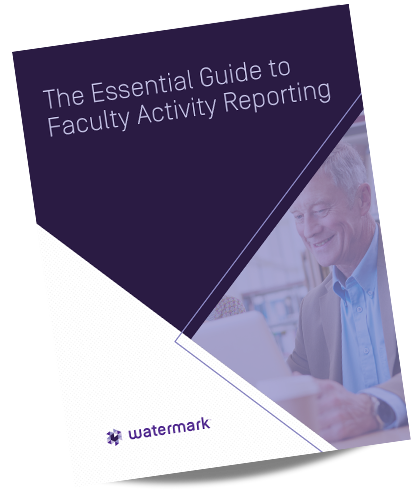

Faculty activity reporting often focuses on numbers: how many courses were taught, how many students were advised, averages from course evaluations, or how many articles were published.
But the less tangible, difficult-to-quantify impact that your faculty makes is also an important part of your institution’s story. And with increasing pressure to boost enrollment and secure much-needed funding, it’s important to be able to tell your school’s story clearly and in a compelling way.
There are three main focus areas for faculty activity reporting:
Faculty activity reporting also contributes to building your institutional narrative, which is made
up of many facets. Multiple faculty stories contribute to the overall narrative, and so it’s important
to combine data with storytelling. What work is being done in and out of the classroom? How are
faculty advancing your institution’s mission? What are the benefits of this work?
It’s also important to share this information broadly with faculty and staff at YOUR institution to provide inspiration, create a sense of pride, and help prioritize key initiatives.
Several audiences on campus regularly require reports on faculty activities
| Campus leaders and decision makers—including presidents, provosts, chancellors, department heads, and other administrators—who need to analyze all of the faculty activity information and distill it to make critical decisions and comply with requests from internal and external constituents. | ||
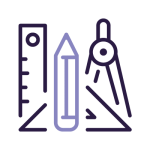 |
Institutional research and effectiveness leaders who are tasked with collecting and organizing faculty activity information, and providing meaningful reports to campus leaders and other internal audiences, such as program review and accreditation self-study committees and marketing and IT departments for campus websites. | |
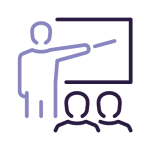 |
Faculty members who are keeping track of their ongoing professional activities in the form of CVs for a number of purposes, not the least of which are career advancement, merit increases, promotions, tenure, grants, and scholarship opportunities. |
Faculty contribute to their institution and campus community in a variety of ways. Here are some examples of contributions that could be featured in faculty profiles.
Maintaining an up-to-date curriculum vitae (CV)—the most valuable source for accurate faculty activity information—is often an infrequent priority for faculty members. This leaves administrative and data management staff to generate reports based on a patchwork of incomplete or outdated information, meaning campus leaders are unable to truly make data-backed decisions. Decentralized data management systems only make it more inefficient.
Faculty members regularly provide reports on their activities and accomplishments to a variety of internal and external constituents. However, maintaining an up-to-date CV often appears near the bottom of their priority list.
A centralized digital faculty activity reporting solution makes everyone’s life easier and enables users across campus to focus on using reports instead of preparing them. Here’s how.
Faculty can use the system as a repository to record activities over time, which means they won’t be scrambling to update their CV and associated documents every time a reporting need arises. They will also be freed from having to fill in a variety of report templates and checking to see if their information is up to date on the school’s website.
Administrators can simply pull requisite data from the system and generate needed reports,
including reports that demonstrate the makeup, qualifications, and achievements of their faculty to
institutional and programmatic accreditors.
With a centralized system featuring pre-configured report templates, producing reports is a matter of a few clicks, eliminating time spent chasing faculty down and aggregating information from disparate, unstructured, and inconsistent documents. When campus leaders have easy access to all of the information they need (whether through search or reports), they’re able to quickly make decisions, allocate resources, and summarize faculty activities.
Data entry is at the bottom of the to-do list for faculty. Here are some tips to get them on board with a digital faculty activity reporting system.
Lessons Learned: Walden University
Go Campus-Wide: When Walden University implemented Watermark Faculty Success, they decided to roll it out across all programs from the start to provide faculty a quick return on their invested effort.
Promote Early Wins: Walden recommends celebrating small victories and sharing them with
stakeholders who may need more encouragement. This helps motivate faculty and leadership and keeps the positive momentum going.Over-Communicate: In addition to promoting early wins, the Walden team constantly updated stakeholders on new features and capabilities, benefits and achievements, and new tools to promote the system. And don’t be afraid to get creative: Walden created a brief FIT commercial for the faculty newsletter to present the tool in a fun and visual way.
By treating faculty activity reporting as routine and simply checking the box, you’re missing the opportunity to tell your story in a meaningful way, particularly to the audiences you most want to attract. A centralized data management system can make reporting on faculty members’ activities quicker, more efficient, and significantly more accurate. A digital solution puts reports and analysis into the hands of those who need it most: campus leaders, administrative staff, and faculty.

See how our tools are helping clients right now, get in-depth information on topics that matter, and stay up-to-date on trends in higher ed.