Campuses are increasingly turning to a collection of technology solutions to enhance their institutional effectiveness and improve student success. But these solutions’ ability to accomplish their intended purpose relies on how well they are integrated with existing processes.
In this eBook, get insights from providers and implementers as you introduce tech solutions on your campus. While it may be leveraged effectively across the implementation life cycle, this resource is best used in the early stages of tech stack redesign. Institutions can use it to assess readiness for tech investment, align on which features would benefit teams the most, and refine the implementation process.
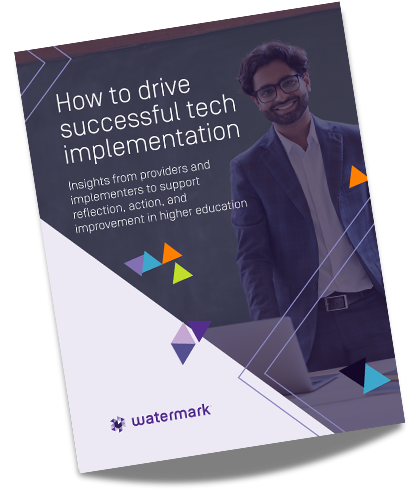

The efficacy of new tech often relies on the culture, campus conditions, and context in which it is placed. Without a strong leadership team that has the commitment and bandwidth to see a tech procurement project through, initiatives can falter or stall. This section provides several guiding questions and considerations to help teams assess whether they are set up for success or have gaps that need remedying before buying and implementing new tech.
Executive leadershipTech implementations require several levels of commitment and capacity, and it is executive leaders who set the tone for the institution. The president and core executive leadership team must understand the potential of the tech initiative and create space for those deeper in the institution to prioritize the work that comes with quality implementation. They must be prepared to engage in effective budget analysis and plan for the commitment of resources (including staff time), often in a resource-constrained environment. Tech implementation and change management also benefit greatly when executive leaders act as sponsors and champions, actively participating in case-making for internal stakeholders. |
 |
Here are some ways that executive leadership can act as tech champions on their campus:
Consider:
Discussion questions:
Mid-level leadershipTech implementations often involve a year or more of intensive, focused work, followed by a commitment to sustainability and continuous improvement. This makes strong implementation teams that attend to the functional and technical or administrative aspects of the work particularly vital to the success of a tech initiative. These implementation teams typically mirror or overlap heavily with the group of individuals the institution assembles to serve as the product procurement team. Early inclusion of mid-level leaders from across a wide range of functional and technical areas throughout the institution, and explicit care in developing a culture of transparency that invites feedback, can significantly improve the pace and quality of implementation. |
 |
Here are some ways that mid-level leaders can contribute to successful tech implementation on campus:
Consider:
Discussion questions:
Tech implementation relies on and touches all facets of an institution. Tech can open access to insights, but it is up to institutions to use those data and insights with integrity and purpose. It is ultimately people, not tech, that make positive change for students; therefore, institutional culture has an enormous impact not only on the quality of implementation but also on how the tech adoption improves student experience and outcomes.
Here are some ways campuses can create a culture for successful tech implementation:
Consider:
Discussion questions:
Before launching into implementation, institutions must identify and work through any disconnects between the tech and the data ecosystems. Too often, institutions procure tech without considering whether the campus has the level of data hygiene required for implementation. “Dirty” data, such as duplicate records, incomplete or outdated data, and the inaccurate parsing of record fields from disparate systems, can slow or stall implementation. Likewise, unanticipated integration challenges due to the tendency of institutions to procure and stack new products without assessing the readiness of the campus’s tech ecosystem can derail implementation.
Solution providers and tech-savvy institutions both recommend performing the following checks. (Typically, IR and IT are best positioned to weigh in on these considerations.)
Ask yourself the following:
Consider:
Discussion questions:
Once leaders feel ready to move forward with a tech initiative, one of the first steps in the planning process involves deciding what product can help meet the desired outcomes. This can be an arduous process given the many competing perspectives across units. While product capabilities and preferences will ultimately vary by institution, this section provides an overview of some of the most common product requirements, organized by stakeholder.
Universally, advisors and other student support staff say they want a user-friendly “one-stop shop” for all tools, a system that is streamlined and easy to navigate for even the most novice of tech users. They see this as a way to prioritize their efforts and maximize the impact of the time they have with students.
Specifically, these practitioners have most regularly called for the ability to:
|
 |
Students also frequently cite a need for a digital “one-stop shop” to house all of the tools needed across the student experience, from billing and financial aid to course planning and tutoring. Most tools have a student-facing component, though it may be priced differently or separately from advisor- and support-staff-facing tools.
Students and their advocates frequently include the following product capabilities on their wish lists:
It is vital that institutions have both the proper data and the capacity to draw insight from finely disaggregated data to empower effective action for students. Using data effectively to empower students and those who support them is a critical piece of the puzzle. Some tech products offer more robust dashboards, while others prioritize usability. Whereas data dashboard features are often used by executive leadership, student success leads, and IR, they could also be used across a variety of stakeholders, depending on an institution’s data management and privacy/access policies.
Administrators and other leaders often asked for the following capabilities:
Consider:
The following pages include a structured appreciative inquiry dialogue process that is intended to support service providers and institutional partners in the identification of the key campus conditions, tech features and functions, and overarching agreements necessary for the successful implementation of new tech in their particular setting.
Appreciative inquiry is most effective when a broad set of stakeholders is included; however, this resource was developed with input from smaller groups that included one to three campus representatives from advising, IT, and/or IR departments, as well as one to three solution provider representatives from leadership, research and development, or implementation support roles.
This series of structured dialogues can be facilitated in three separate sessions of about 60 to 90 minutes or one extended session of about four to six hours. These sessions can be self-facilitated using the guide prompts, or a nonparticipating facilitator can be used to help guide the structure of the sessions and support synthesis of ideas.
Session 1: Discover — “The best of what is”
The first dialogue captures “The Best of What Is” through paired interviews and a joint summary of high points related to tech functions and features as well as campus conditions for successful implementation.
Break into interview pairs, ideally including two individuals from different departments or organizations. In this exercise, focusing on what worked well, the interviewer will ask the interviewee the questions below. The interviewer will write down the key points shared by the interviewee, capturing the actual words used as much as possible. When all questions are asked and answered, roles will switch and the interviewee will become the interviewer, asking the same questions.
Interview questions
When taking notes, be sure to use the language of the interviewee to accurately reflect the message conveyed.
STEP 2: HIGHLIGHTSCreate a joint summary of the most important themes of the interviews as they relate to both tech functions and features, as well as campus conditions for successful implementation. This step can be completed by individual learning pairs, or, after sharing ideas with each other, learning pairs can gather into a large group and collectively identify the key themes from interviews |
 |
Session 2: Dream — “What could be”
The second dialogue is built on the first and focuses on “What Could Be.” In this session, learning teams will share their concrete vision for an ideal world with respect to effective design and implementation of tech.
Review your notes from Session 1 and discuss the following questions. This step can be conducted in learning pairs or as a large group with a facilitator.
Interview questions
When taking notes, be sure to use the language of the interviewee to accurately reflect the message conveyed.
Using your notes and the below prompts, create a joint summary of the most important themes of the interviews as they relate to both tech functions and features, as well as campus conditions for successful implementation.
Session 3: Design — “What should be”
The final dialogue will distill lessons learned about critical capabilities and campus conditions for effective tech, particularly from the perspective of those closest to implementation, and will invite learning teams to generate top 10 lists that describe “What Should Be.” While the Design session concludes with a distillation of critical capabilities and campus conditions for effective tech implementation, campus groups may want to schedule a final “What’s Next” session to begin planning how to turn ideas into action.
Reflecting on Sessions 1 and 2, use this session to distill the lessons learned about the critical capabilities and campus conditions for effective tech. Be sure to spend time understanding the perspectives of those on the ground, closer to implementation.
Interview questions
When taking notes, be sure to use the language of the interviewee to accurately reflect the message conveyed.
STEP 2: HIGHLIGHTSUsing your notes and the prompt below, create a joint summary of the most important themes of the interviews, ensuring that both sides of the learning teams spend time understanding the perspectives of those on the ground, closer to implementation.
|
 |

See how our tools are helping clients right now, get in-depth information on topics that matter, and stay up-to-date on trends in higher ed.