Your current processes aren’t working for you, and you’ve decided it’s time for new technology. Don’t let common administrative hiccups and purchasing challenges stand in your way!
These quick tips will help streamline the purchasing process by making sure you’re prepared to make the right decision, defend it, and see it through contract signoff.
Often, when finance is determining whether a new solution is worth the spend, they’ll assess the purchase alongside the other technology they’re spending money on. Understanding what’s already in place, which software is no longer necessary, and how new solutions fit into the existing ecosystem will help you justify the budget for a new tool. Get your IT department involved early in the selection process, along with any other departments that will be impacted by the purchase. This will help you identify any other existing solutions that could integrate with or align with your new tool, and help broaden your case for potential campus-wide use.
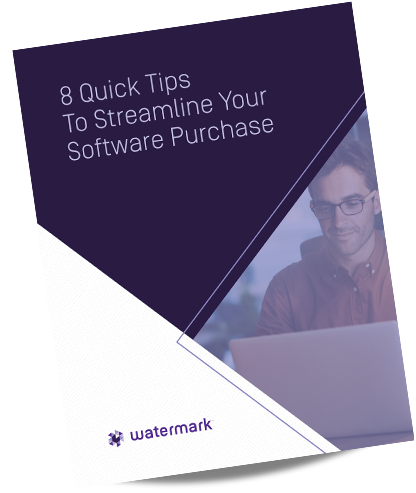

Often, when finance is determining whether a new solution is worth the spend, they’ll assess the purchase alongside the other technology they’re spending money on. Understanding what’s already in place, which software is no longer necessary, and how new solutions fit into the existing ecosystem will help you justify the budget for a new tool. Get your IT department involved early in the selection process, along with any other departments that will be impacted by the purchase. This will help you identify any other existing solutions that could integrate with or align with your new tool, and help broaden your case for potential campus-wide use.
As you analyze your options, make sure your chosen software checks all the boxes for desired functionality. Consider which features come “out of the box” and if you’ll need custom development to make the tool work for you. Take the time to compare the solution against its competitors, and even consider whether you actually need new software to support your processes. As you evaluate potential partners, look for a vendor that’s committed to ongoing innovation, so you can be sure your software will continue to evolve over the duration of your contract.
Your finance team will want to know that you’ve truly considered all of your options, made thoughtful decisions about maintaining or retiring existing technology, and are seeking funding for the right solution to fit your needs. You’ll need to present a wellformed case including your rationale for the purchase, an outline of the benefits, and how this software will support your work. This could include metrics demonstrating your anticipated return on investment through time savings, material purchases, or other data points. Often, the prospective solution provider can supply proof points from other clients to bolster your argument.
After purchasing new software, many buyers are surprised by what’s NOT included. Ask for a clear definition of what the provider offers for implementation resources and ongoing support, and what’s included in the contract. It’s also important to define what you and your team will be expected to provide, and whether additional consultants or resources will be needed. This way, you know exactly where you’re positioned in terms of budget.
Don’t wait until the last minute! Get the legal team involved early to make sure they aren’t surprised at the signature phase. In addition, knowing how a software contract fits into your procurement process and what’s required will save a lot of time during the negotiation process. Software vendors will usually do what they can to align their paperwork and processes with your school’s specific requirements. If your institution requires a specific contract template, prepare it up front.
The negotiation process can sometimes slow down contract sign-offs, prolonging implementation and preventing you from taking advantage of all the helpful features you’re excited to use. Be sure the right people from procurement, legal, IT, and any other departments are aware you’re considering new software, and get them involved in contract discussions from the start. Then, when it comes time to review contracts, make sure the person who approves and signs off on any official documentation is authorized to do so.
As part of the negotiation process, it is vital to closely review the terms and conditions and ensure all local and state laws are met. This includes support terms, termination rights, privacy standards, and other guidelines. It’s also important to understand how payment works, particularly when you’re signing a multi-year contract that includes a discount for the first year. Be sure you have full visibility into the payment structure for the entire life of the agreement.
The Bottom Line: It Comes Down To the Right Partner
Adding new technology can be a massive undertaking, but Watermark is here to help. We’ve worked with thousands of higher education institutions and understand the nuances of the selection and adoption process.
Contact our team to learn more about how we collaborate with our clients to create a stress-free purchase and implementation experience.

See how our tools are helping clients right now, get in-depth information on topics that matter, and stay up-to-date on trends in higher ed.